This section explains how to specify the administrator authority and user authority for each user to access each service.
For details about the user who can specify each setting and those about differences between the authorities, see Role and Authority.

Item |
Description |
|---|---|
RICOH Scan CX |
|
FlexRelease CX |
|
Administrator authority settings
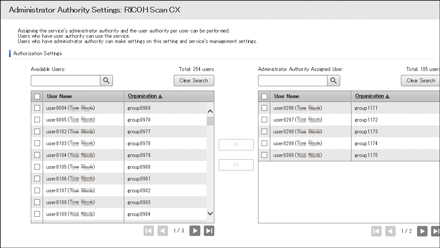
Item |
Description |
|---|---|
Available Users |
Displays the users to whom the administrator authority can be assigned. You can search for a user by entering the user's first name, last name, or organization in the Search box. To return to the previous screen, click [Clear Search]. To assign administrator authority to a user, check the user, and then click [>>]. For details about the operations available to users with the administrator authority, see Role and Authority. |
Administrator Authority Assigned User |
Displays the users to whom the administrator authority has been assigned. You can search for a user by entering the user's first name, last name, or organization in the Search box. To return to the previous screen, click [Clear Search]. To remove the administrator authority from a user, check the user, and then click [<<]. |
User authority settings
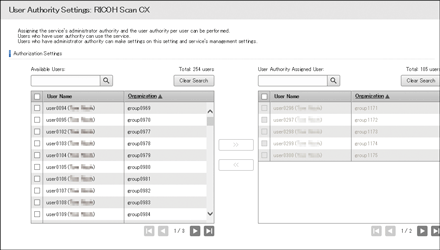
Item |
Description |
|---|---|
Available Users |
Displays the users to whom the user authority can be assigned. You can search for a user by entering the user's first name, last name, or organization in the Search box. To return to the menu that was displayed before the search, click [Clear Search]. To assign user authority to a user, check the user, and then click [>>]. For details about the operations available to users with the user authority, see Role and Authority. |
User Authority Assigned User |
Displays the users to whom the user authority has been assigned. You can search for a user by entering the user's first name, last name, or organization in the Search box. To return to the menu that was displayed before the search, click [Clear Search]. To remove the user authority from a user, check the user, and then click [<<]. |
Specifying the Administrator Authority Setting
![]() For RICOH Scan CX or Flex Release CX, click [Administrator Authority].
For RICOH Scan CX or Flex Release CX, click [Administrator Authority].
![]() Check the user to whom you assign the administrator authority, and then click [>>].
Check the user to whom you assign the administrator authority, and then click [>>].
To search for a user you want to select, enter the user's first name, last name, or organization in the Search box.
![]() Click [Go Back].
Click [Go Back].
Removing the Administrator Authority
![]() For RICOH Scan CX or Flex Release CX, click [Administrator Authority].
For RICOH Scan CX or Flex Release CX, click [Administrator Authority].
![]() Check the user whose administrator authority you want to remove, and then click [<<].
Check the user whose administrator authority you want to remove, and then click [<<].
To search for a user you want to select, enter the user's first name, last name, or organization in the Search box.
![]() Click [Go Back].
Click [Go Back].
Specifying the User Authority
![]() For RICOH Scan CX or Flex Release CX, click [User Authority].
For RICOH Scan CX or Flex Release CX, click [User Authority].
![]() Check the user to whom you assign the user authority, and then click [>>].
Check the user to whom you assign the user authority, and then click [>>].
To search for a user you want to select, enter the user's first name, last name, or organization in the Search box.
![]() Click [Go Back].
Click [Go Back].
Removing the User Authority
![]() For RICOH Scan CX or Flex Release CX, click [User Authority].
For RICOH Scan CX or Flex Release CX, click [User Authority].
![]() Check the user whose user authority you want to remove, and then click [<<].
Check the user whose user authority you want to remove, and then click [<<].
To search for a user you want to select, enter the user's first name, last name, or organization in the Search box.
![]() Click [Go Back].
Click [Go Back].

