Top Screen
If you have registered your printer to the application, the last connected printer is automatically searched when the application is launched and the connection status is displayed on the top screen.
If you have not registered your printer, [Register Machine] is displayed.
When a registered printer is found:
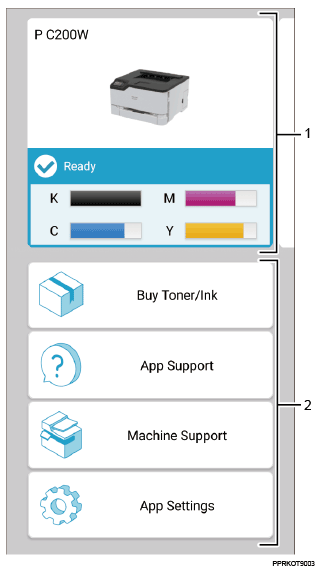
When a printer is not registered to the application:
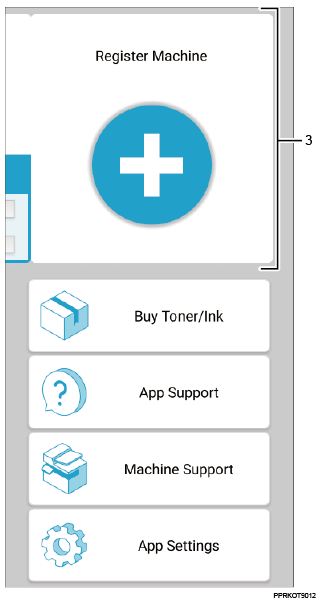
No. | Item | Description |
|---|---|---|
1 | Printer status | Displays the printer’s status. For details, see Viewing the Printer Information. |
2 | Printer management menu | Tap each button to open the detailed screen. For details, see Viewing the Application Information. |
3 | Register Machine | Tap to register a printer to the application. For details, see Setting up a Printer. |
