Viewing the Printer Information
 Tap the printer status display on the top screen.
Tap the printer status display on the top screen.
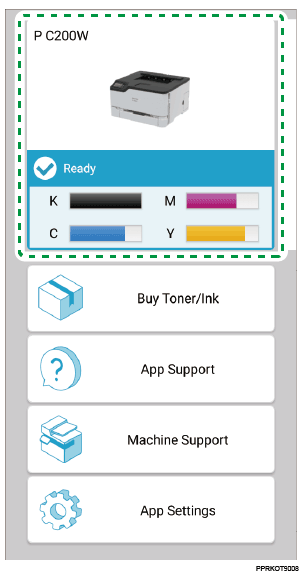
The printer information screen appears.
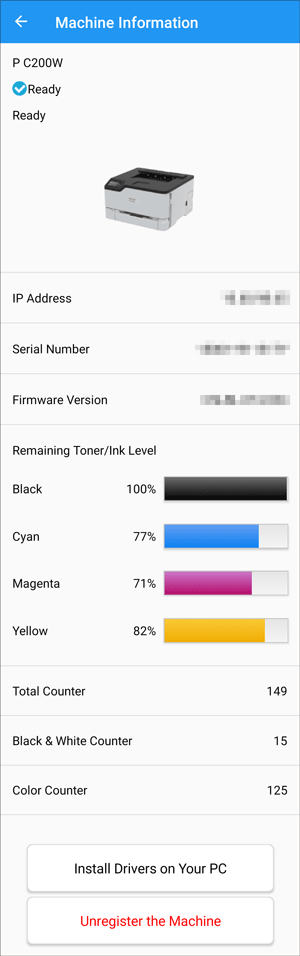

You can clear the registration of the printer by tapping [Unregister the Machine] on the screen.
If you use the printer with a PC (Windows/Mac), tap [Install Drivers on Your PC] and follow the instructions on the screen to install the printer driver to your PC.
