Available applications are displayed.
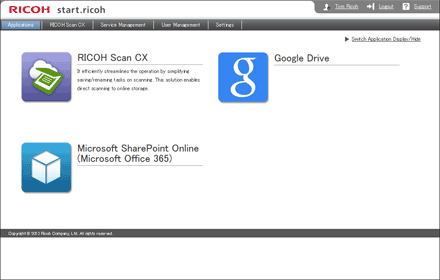
Item |
Description |
|---|---|
Switch Application Display/Hide |
Specify whether or not to display each application. If storage service applications are displayed, it is possible to access and check scanned documents from here. |
Switching the display of applications
![]() Log in to start.ricoh, and then click [Applications].
Log in to start.ricoh, and then click [Applications].
![]() Click [Switch Application Display/Hide].
Click [Switch Application Display/Hide].
![]() Check the applications for which icons will be displayed, and then click [OK].
Check the applications for which icons will be displayed, and then click [OK].

