Managing from RICOH Smart Device Connector a File Opened in Another Application
You can operate files opened in another application from RICOH Smart Device Connector.
Tap [
 ] while the file is open in another application.
] while the file is open in another application.Tap [Share].
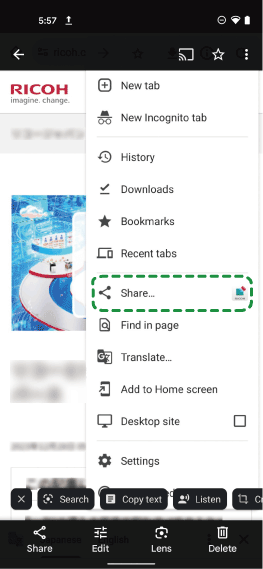
To save the file, tap the menu icon in the upper right corner, and then specify a location to save the file.
To print, project or send the file, tap the icon of that function.
