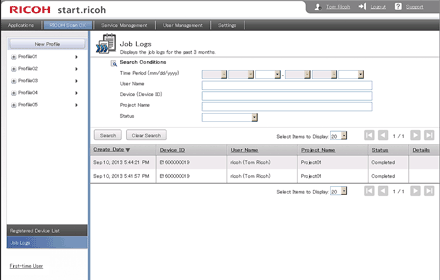
Item |
Contents |
|---|---|
Search Conditions |
Set search conditions for the job log. Search conditions that can be set are as follows:
|
Search |
Search results are updated in a list according to the items set for Search Conditions. |
Clear Search |
Deletes the entered search conditions. |
Select Items to Display |
Select the number of job logs displayed on each page of the list. |
Create Date |
Displays the date and time when the job was created. |
Device ID |
Displays the machine ID. |
User Name |
Displays the user name that created the job log. |
Project Name |
Displays the project name of the job log. |
Status |
Displays the status of the job log. |
Details |
If the status is abnormal, displays the contents of the error. |
Displaying the Job Log
![]() Click [Job Logs].
Click [Job Logs].
The [Job Logs] screen appears.

