When you log in, the machine's information is displayed.
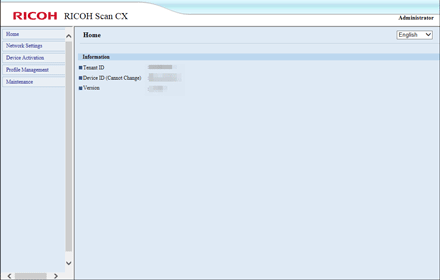
Item |
Contents |
|---|---|
Language |
Select a language from the following to switch the display language:
|
Tenant ID |
Displays the tenant ID that was assigned when you set the service. The tenant ID appears after the machine has been registered. |
Device ID (Cannot Change) |
Displays a machine ID. |
Version |
Displays the version of RICOH Scan CX Embedded installed on the machine. |

